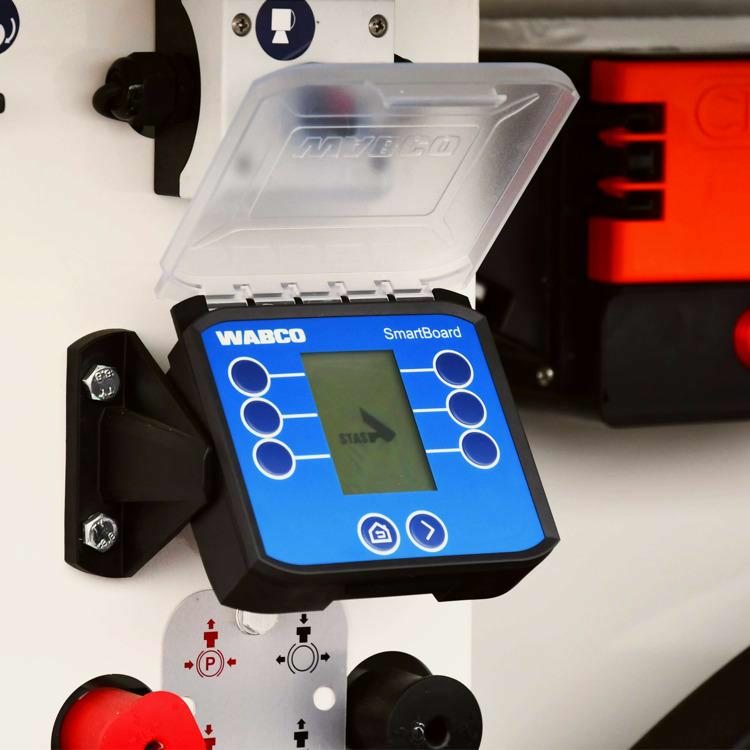How to operate your semi-trailer's lift axles with Wabco Smartboard

Lift axles are axles that are adjustable in height and can therefore 'lift' the body of the semi-trailer. However, an axle can have the lift axle function even if it is not equipped with lift axle bellows. So, lift axles are axles that are equipped with lift axle bellows and can lift off the ground. The lift axle function consists of all automatic functions that can manipulate the pressure in the air suspension bellows, even without the axle becoming detached from the ground.
How do you lift axles with Wabco Smartboard?

Please note that lift axle steering is only possible on self-unloaders and tippers equipped with lift axle bellows. When these are not present, this function is not available.
From the homepage of the Wabco Smartboard, select Lift Axle Control and then the button for 'Control Lift Axle'. You will then come out to the green screen where you can control the lift axle up or down.
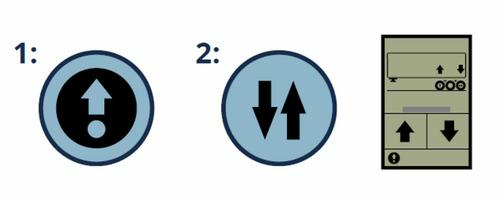
Lift axis function: OptiTurn
The OptiTurn function allows your driver to optimise the trailer's turning radius. The theoretical wheelbase is shortened when cornering by lifting or (partially) unloading the rear axle. The vehicle's turning circle is increased, allowing the driver to take short turns and manoeuvre better on loading bays and in city centres.
If you don't have air axle bellows, this function still works by venting the rear axle. When all axles are 100% loaded, the rear axle will be vented until the other 2 axles are loaded to a maximum of 130%. This means that the rear axle still carries 40% of the load.
How do you (de)activate this function on the WABCO Smartboard?
First click on the lift axis control symbol and then on Optiturn.
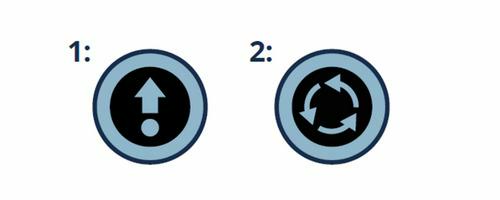
Then you get this screen:
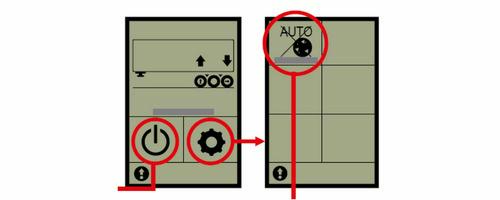
The Power button allows you to manually (dis)activate the OptiTurn function. When you click the cog you proceed to the auto function. When you deactivate it, you can make sure the system stays on or off during the entire drive.
Lift axle function
Thanks to the drive-away aid, you can create more traction on the tractor's trailing axle by (partially) relieving the first axle of the self-unloader or tipper.
This function can be easily switched on from the cabin. First, you disengage the handbrake and do nothing for two seconds. Then, within ten seconds, you have to press hard on the brake pedal three times. After switching on the ignition, this function will automatically switch on on the first departure.
Of course, you can also set this function via the WABCO Smartboard. Click on any button to activate the display. Click the icon for Lift Axle Control and then the icon for Road Assist.
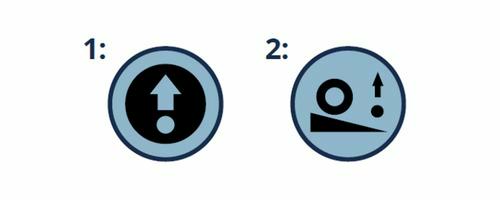
You will see a similar screen after this as when setting up the Optiturn:
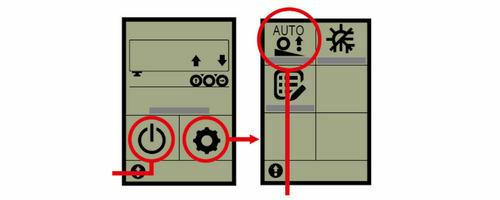
With the Power button, you can manually activate the road assistance function and the first axle is relieved. If you click on the gear wheel, you get access to the auto function. When this is switched on, the trailer will activate the road assistance function after the ignition is switched on.
Curious to find out more about the WABCO Smartboard?
Be sure to read our blog post 'How to operate the WABCO Smartboard' or 'How to adjust the height of your semi-trailer with Wabco Smartboard' or download the Wabco Smartboard operation manual.
More questions? Contact your local dealer for a demonstration.